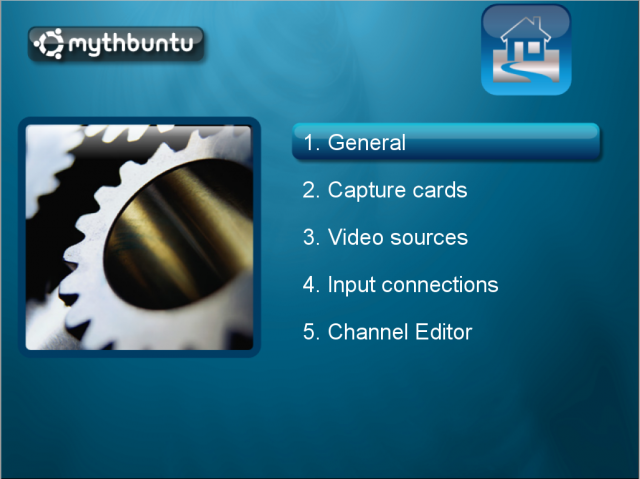FOSSCamp, an unconference designed to help upstream and distro developers together to communicate, wrapped up Sunday afternoon in Cambridge, Massachusetts. Hosted by Canonical at the Hotel@MIT, FOSScamp had two days of Birds of a Feather (BoFs) and hallway conversations about many topics, including KDE 4, PackageKit, OpenLDAP, Chandler, and much much more.
Like any unconference, FOSSCamp was self organizing, with the schedule laid out empty on a board for the attendees to fill as they see fit. By the end of the day, the schedule board is usually a riot of colour and styles, including stuff hastily scribbled out and written over.

Co-hosts for the event, Canonical’s Jorge Castro and Jono Bacon ( External Developer Relations and Community Manager respectively) both expressed pleasure at the large turnout, noting they “were very happy that many important connections between Free and Open Source developers were being made” and further noted that FOSScamp also helped inter-distro relations, with representatives from Red Hat (like Colin Walters), Novell, Foresight and other distros in attendance. Matt Zimmerman, CTO of Ubuntu, loved how “upstream developers were keen to work closer with Ubuntu and other distributions”.
Many upstream projects, such as Chandler, also took the opportunity to meet distro people, including packagers and developers. Describing the discussions he had had as “very informative”, Bear, a developer with Chandler went on to say that he had “come look for ways to get Chandler into distributions and enjoyed the warm reception he had received in that goal.”
Jerry Carter of SAMBA said “The interesting thing about types of events like FOSSCamp is that you show up with the natural selfish ambition to get everyone involved in what you are doing and end up not only finding out what they are doing but that you start thinking, ‘I want to work on their stuff’”
Ryan Paul of Ars Technica was on hand to cover the event (he is also staying for the Ubuntu Development Summit, as he mentions in his story. He has filed two addition stories, first covering Mark Shuttleworth’s comments about Free Software producing “brilliant flashes of innovation and Mirco Müller’s GTK with OpenGL.
Overall, FOSSCamp was a great success. Look here for an announcement of the next FOSSCamp and the next great opportunity for the friendships and relationships made at this conference to come about.