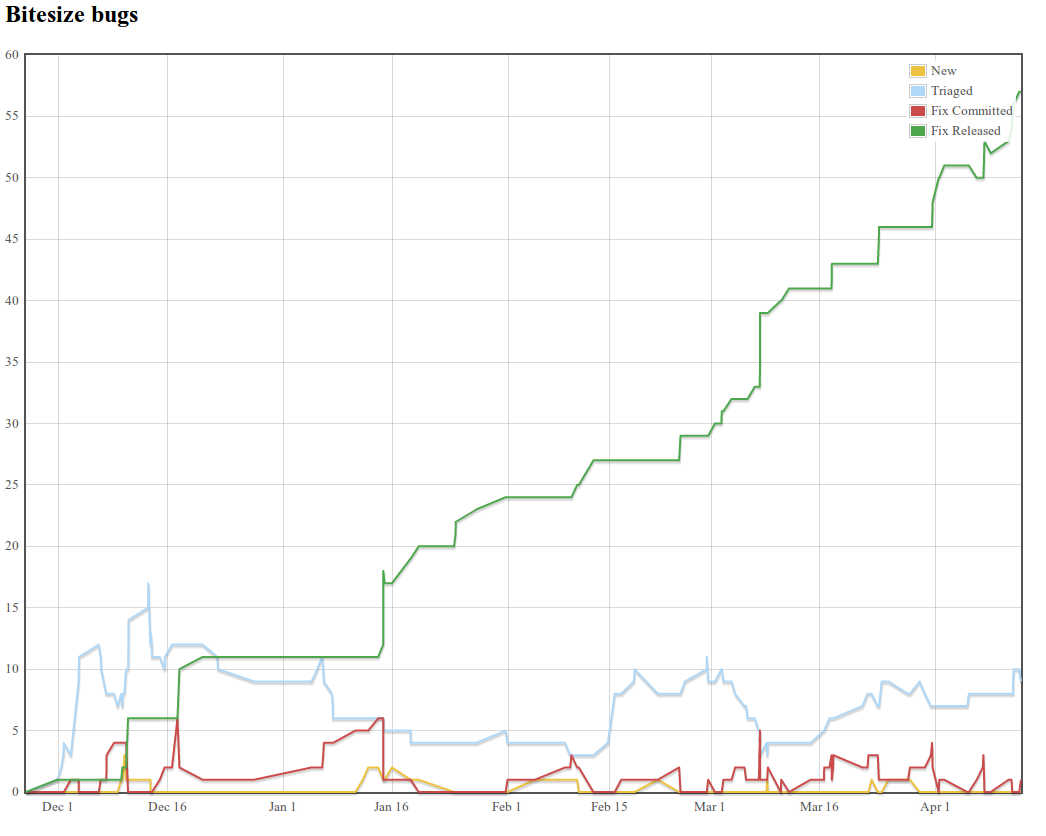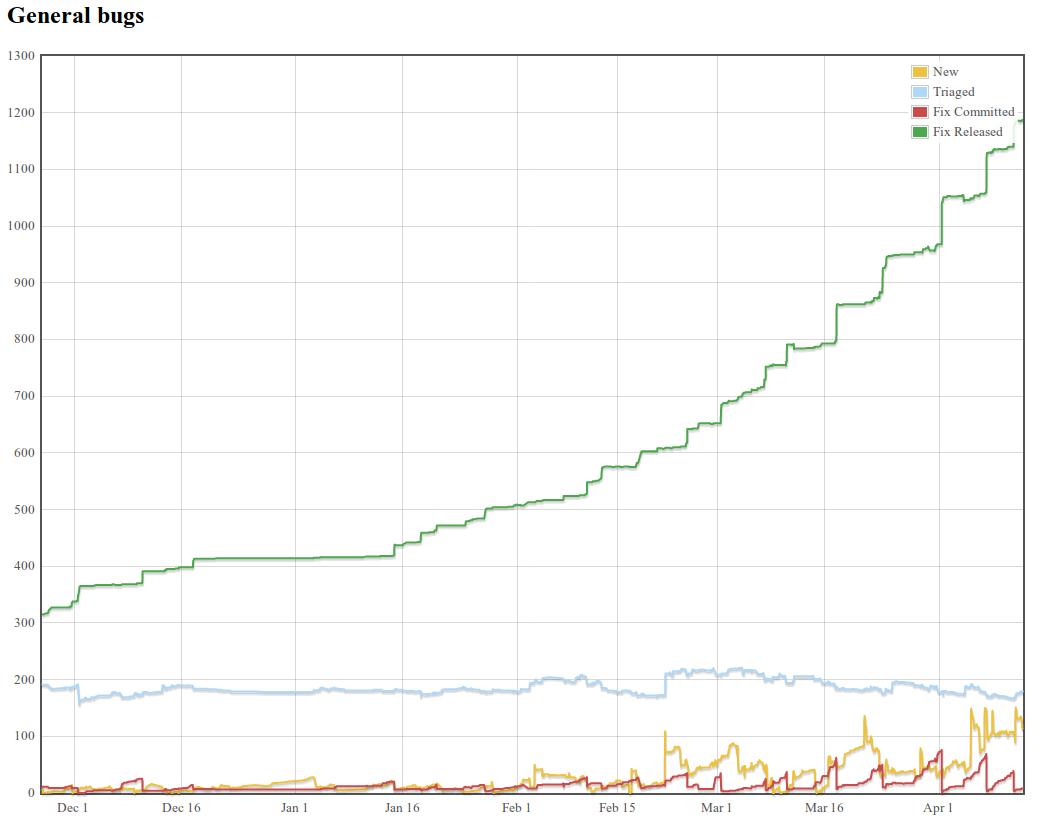The Ubuntu team is pleased to announce the release of Ubuntu 11.04 Beta 2.
Codenamed "Natty Narwhal", 11.04 continues Ubuntu’s proud tradition of integrating the latest and greatest open source technologies into a high-quality, easy-to-use Linux distribution. The team has been hard at work since Beta 1, fixing bugs and getting things all nice and natty.
For PC users, Ubuntu 11.04 now supports laptops, desktops and netbooks with a unified look and feel based on Unity.
A special Ubuntu Netbook version is provided for platforms based on ARM technology, such as the Panda and Beagle boards.
Ubuntu Server 11.04 has made it easier to provision servers, and reduce power consumption.
Ubuntu Server 11.04 for UEC and EC2 is available as well, with a new kernel and improved initialization and configuration options.
The Ubuntu 11.04 family of Kubuntu, Xubuntu, Edubuntu, Mythbuntu, and Ubuntu Studio, also reach Beta 2 status today.
Ubuntu Changes
————–
Some of the new features now available are:
Unity is now the default Ubuntu desktop session. The Unity launcher has many new features, including drag and drop re-ordering of launcher icons, full keyboard navigation support, launcher activation through keyboard shortcuts, right-click context menu quick-list and switching between running applications.
The Ubuntu One control panel now allows selective syncing, and the launcher icon now displays sync progress. File syncing speed has been improved as well.
The Ubuntu Software Center now allows users to "rate & review" installed applications, share reviews via integration with social networking services added into Gwibber, and has other usability improvements.
Key applications have been updated to newer versions:
Ubuntu 11.04 comes with the latest Firefox 4.0 as standard web browser.
LibreOffice 3.3.2 has been included in 11.04 as the default office package.
Banshee 2.0 is the standard music player now and has been integrated into the sound menu.
And we continue to improve the underlying infrastructure:
11.04 Beta 2 has a kernel based on 2.6.38.
X.org 1.10.0 and Mesa 7.10.1 are the new versions included with 11.04.
GNU toolchain has transitioned to be based off of gcc 4.5 for i386, amd64, and ARM omap3/omap4 architectures.
All main packages have now been built and and are installable with Python 2.7.
dpkg 1.16.0-pre brings us up-to-date with staged changes for the upcoming Debian 1.16.0 dpkg release, as well as pulling in the current version of the in-progress multiarch work
Upstart has been updated to 0.9.4-1. There are a lot of new features: its now "chroot-aware", there is support for basic job/event visualization, there are two new initctrl commands (show-config, check-config), a socket bridge is now provided, the latest D-Bus version now allows D-Bus services to be activated via Upstart, a manual job configuration stanza, and override file support is now available
Please see http://www.ubuntu.com/testing/natty/beta for details.
Ubuntu Netbook on ARM
——————–
The ARM version is the first one to ship with our new Unity 2D interface by default.
The 2.6.38 kernel for OMAP4 has had many driver improvements, most notably the display driver was switched to use the HDMI port by default and auto detect the monitor resolution.
For developers, an Ubuntu Headless image is available for omap3 and omap4 hardware. Headless is fully set up for the serial port and contains a minimal command line install.
Ubuntu Server
————-
cobbler and mcollective have been included, which will make provisioning servers easier.
Powernap 2.0 uses a new method to reduce power consumption and can now monitor user activity (Console, Mouse, Keyboard), system activity (load, processors, process IO), and network activity (wake-on-lan, udp ports tcp ports)
Default dhcpd server updated from dhcp3 to isc-dhcp (version 4).
Eucalyptus is now the latest stable point release (2.0.2) with security and efficiency fixes. (Known bug against the dhcpd server)
OpenStack (nova) in Universe is a technology preview, with a recent snapshot of 2011.2 (Cactus) release.
libvirt is updated to 0.8.8 with new features and bug fixes (see upstream change log for full information 0.8.3->0.8.8)
Ubuntu Server for UEC and EC2
—————————–
cloud-init has been updated to 0.60. This feature includes support resizing of the root file system at first boot, adds minimal OVF transport (iso) support and allow setting of hostname when first booting. Rightscale support has been added to cloud-config and cloud-init.
Some of the supporting technologies that have been packaged and included are, Cassandra 0.7.0, ZeroMQ, Membase, and XtraBackup.
Kubuntu
——-
Kubuntu 11.04 Beta 2 sports the latest KDE software including KDE Platform 4.6.1.
Kubuntu now provides a working Samba file sharing module that lets you add and manage shares from the folder’s Properties dialogs.
The new Language Selector module allows you to add, remove, and manage system languages directly from System Settings.
An updated system-config-printer-kde brings a number of bug fixes to Kubuntu’s printer management tool.
Please see https://wiki.kubuntu.org/NattyNarwhal/Beta2/Kubuntu for details.
Xubuntu
——-
Xubuntu wallpaper has been updated for this release. The wallpaper is designed to integrate well with the new graybird theme.
The installation slide show has been updated for Natty Narwhal, and really displays the best of Xubuntu.
The Elementary Xubuntu icon theme has been updated.
Xubuntu is using the Droid font by default, since it is a lightweight, good visibility font.
The newly released Xfce 4.8 is included. The menus in Xfce 4.8 are now editable with any menu editor that meets the freedesktop.org standards. The suggested editor is alacarte.
Edubuntu
——–
You can test Edubuntu 11.04 directly from your web browser by going at http://www.edubuntu.org/weblive .
WebLive is also directly integrated in the Ubuntu Software Center letting you test the most popular apps without installing them on your machine. Just click the "Test drive" button.
Ubiquity now has an additional step allowing users to fine-tune which applications should be installed on the final system.
Edubuntu now ships with Arkose, which provides application sandboxing for downloaded apps.
New software packages in Edubuntu include Pencil, Geogebra, Calibre, LibreCAD, Freemind and Stellarium.
Theming improvements include a new LDM theme when installing LTSP from the Edubuntu installer. The text-mode boot mode now displays "Edubuntu" instead of "Ubuntu". Our ongoing menu refinements include new icons where they were missing, and more consistent case use in menu entries.
Edubuntu 11.04 ships with the classical Gnome desktop by default but Unity is available as an option in the installer.
For more details on what has changed in Edubuntu 11.04, please refer to http://www.edubuntu.org .
Ubuntu Studio
————-
The task selections during installation have been updated. The audio tasks have been parsed into two groups: generation and recording.
Currently, Ubuntu Studio is shipping the -generic kernel. We are working with the Ubuntu Kernel Team to get a -low latency kernel into the archives. An interim -lowlatency kernel is available in Allesio Bogani’s PPA.
network-manager has replaced gnome-network-admin.
The packages shipped in Ubuntu Studio are now more focused to support identified tasks and their derived work flows.
Ubuntu Studio does not currently use Unity. As the user logs in it will default to Gnome Classic Desktop (i.e. Gnome2).
Mythbuntu
———
The Mythbuntu-bare (Backup and Restore for the database and configuration files) Mythbuntu Control Center plugin now has the ability to schedule backups on a daily, weekly, or monthly basis.
Android and iOS devices can now be used as remote controls.
MythTV 0.24 is now integrated into the builds.
Please see http://www.ubuntu.com/testing/natty/beta for more details on the above products.
About Ubuntu
————
Ubuntu is a full-featured Linux distribution for desktops, laptops, and servers, with a fast and easy installation and regular releases. A tightly-integrated selection of excellent applications is included, and an incredible variety of add-on software is just a few clicks away.
Professional technical support is available from Canonical Limited and hundreds of other companies around the world. For more information about support, visit http://www.ubuntu.com/support .
If you would like to help shape Ubuntu, take a look at the list of ways you can participate at: http://www.ubuntu.com/community/participate .
Your comments, bug reports, patches and suggestions really help us to improve this and future releases of Ubuntu. Instructions can be found at: https://help.ubuntu.com/community/ReportingBugs .
To Get Ubuntu 11.04 Beta 2
————————–
To upgrade to Ubuntu 11.04 Beta 2 from Ubuntu 10.10, follow these instructions:
https://help.ubuntu.com/community/NattyUpgrades
Or, download Ubuntu 11.04 Beta 2 images from a location near you:
http://www.ubuntu.com/testing/download (Ubuntu and Ubuntu Server)
In addition, they can be found at the following links:
http://releases.ubuntu.com/natty/ (Ubuntu, Ubuntu Server)
http://cdimage.ubuntu.com/releases/natty/beta-2/ (Ubuntu DVD, 64-Bit for Mac, source)
http://uec-images.ubuntu.com/releases/natty/beta-2/ (Ubuntu Server EC2)
http://cdimage.ubuntu.com/ubuntu-netbook/releases/natty/beta-2/ (Ubuntu Netbook ARM)
http://cdimage.ubuntu.com/netboot/11.04/beta-2/ (Ubuntu Netboot)
http://releases.ubuntu.com/kubuntu/natty/ (Kubuntu)
http://cdimage.ubuntu.com/kubuntu/releases/natty/beta-2/ (Kubuntu DVD, preinstalled ARM image, 64-Bit for Mac)
http://cdimage.ubuntu.com/xubuntu/releases/natty/beta-2/ (Xubuntu)
http://cdimage.ubuntu.com/edubuntu/releases/natty/beta-2/ (Edubuntu)
http://cdimage.ubuntu.com/ubuntustudio/releases/natty/beta-2/ (Ubuntu Studio)
http://cdimage.ubuntu.com/mythbuntu/releases/natty/beta-2/ (Mythbuntu)
The final version of Ubuntu 11.04 is expected to be released on April 28 2011.
More Information
—————-
You can find out more about Ubuntu and about this beta release on our website, IRC channel and wiki.
To sign up for future Ubuntu announcements, please subscribe to Ubuntu’s very low volume announcement list at:
http://lists.ubuntu.com/mailman/listinfo/ubuntu-announce
Originally sent to the ubuntu-announce mailing list by Kate Stewart on Thu Apr 14 20:25:50 UTC 2011