Well, so we missed a day. Fear not, today we soldier on to Desktop Effects with Compiz Fusion. It can be safely said that few features are as keenly desired as Desktop Effects. Ever since Compiz was announced XXX years ago, users and developers have been playing with the bling-tastic effects and wondering when it will hit a desktop near them. Well, the wait is no longer. Ubuntu 7.10 is the first major distro to ship Compiz enabled by default, for all users to have fun with.
So what is all fuss about these Desktop Effects?
Not only do Desktop Effects bring you lots of bling and shiny effects, they do offer a more natural feeling desktop, such as desktops sliding instead of jumping, scaling to see either all desktop or all windows and much more.
And what does the default 7.10 Compiz do?
One of the hardest tasks with enabling Compiz was finding the right set of plugins and features to turn on by default. As such, there are three features that stand out:
Alt-tab window switching
When you hit Alt-Tab, you get a bunch of little previews, allowing you to easily see and select the window you want:
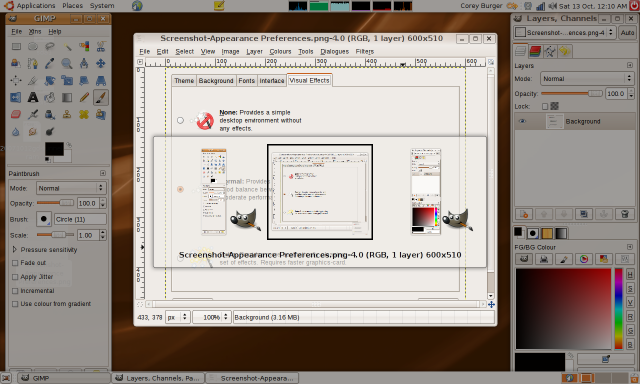
Scale windows
When you need to see all the windows on a current desktop at once, this is what you need. Take a peek:

Wall of desktops
Much like scale is for an individual desktop, the wall of desktop shows you all the desktops and their open windows as if they were a wall:

What if I want more/less bling?
Given one of the strongest reactions against Compiz has been from users of more traditional window managers, such as Metacity (the GNOME default). Equally strong has been the reaction from people who want all the bling, all of time. Fear not! If you are one of those users, your needs are well met. Just fire up the Appearance capplet and choose your level:
There is lots more Compiz can do. If you want another look at Compiz in Ubuntu 7.10, I recommend you take a look at this excellent blog post.
See you tomorrow!